PU 423|422|421 (Globe) and 500|422|421 (Globe+): E-invoicing CIUS-PT UBL2.1 format introduced (Portuguese legislation)
The CIUS-PT UBL2.1 format is now available for the e-Invoicing feature in Exact Globe for the Portuguese legislation.
Set up the feature in Exact Globe
Before using the feature, you must ensure that the e-Invoice
format is added in the debtor maintenance screen. To do this, go to Finance
> Accounts receivable > Maintain, select a debtor, and then go to the Financial
tab. Next, select the efatura option under the Contratos – Fatura
section, and then click the Attach icon. Select the format and then
click Selecionar.
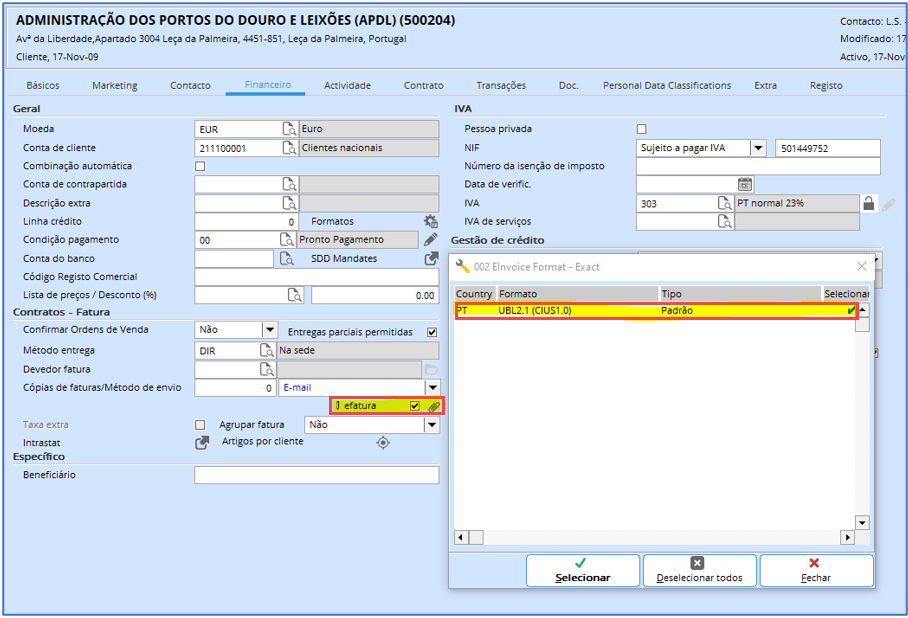
XML file
Some changes have been made to the XML file to comply with
the specifications. This includes the document type code, hash and certificate
numbers format, credit note block, VAT 0% percentage blocks and the value for
the payment means for collections.
Click here to view the sample of the XML file:
| Main Category: |
Attachments & notes |
Document Type: |
Release notes detail |
| Category: |
|
Security level: |
All - 0 |
| Sub category: |
|
Document ID: |
30.478.978 |
| Assortment: |
Exact Globe
|
Date: |
20-05-2022 |
| Release: |
|
Attachment: |
|
| Disclaimer |